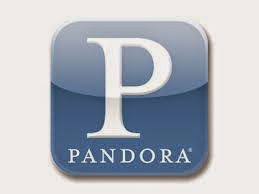Earlier this summer I finished the 23 Mobile Things program where I tried out mobile apps on my phone and Kindle Fire. I had so much fun that I'm still trying out new things. The exception is I'm trying out programs on the computer. Just as fun and exciting. And full of frustrations.
Since I do a lot of the posters around the library, I'm always on the lookout to jazz them up a bit. Microsoft Publisher works pretty well, but there's only so much one can do with it. So far I have found two internet sites that I've been playing around with, Canva.com and infogr.am. Each have free options and pay options. Right now I'm just using the free ones. If they turn out to be super cool and I can't live with out them, maybe I'll upgrade.
Canva.com is a program where you can design posters, covers and pictures for your social media pages and posters to print. It took me awhile to figure out how to print my poster. It's a lot simpler to post it directly to Facebook or other site. So far the free options are working just great for me. There are a lot of text fonts to choose from, lots of colors, cool graphics and other options. They also have awesome tutorials that walk you through many of their options and give great graphic design tips. The one thing that I've found frustrating is that it doesn't work on Internet Explorer. All our computers have IE. I was able to download Firefox onto a couple computers. Now I can usually use canva. One time the computer freaked out and restarted itself while I was in the middle of trying to make a new picture. Not quite sure what that was about, but everything still worked after. Weird. But anyway, here's the poster. Not too exciting, but I'm still getting a hang of the program.
I'll post about infogr.am next time. I still haven't done much with that one, but so far it's super neat.
Since I do a lot of the posters around the library, I'm always on the lookout to jazz them up a bit. Microsoft Publisher works pretty well, but there's only so much one can do with it. So far I have found two internet sites that I've been playing around with, Canva.com and infogr.am. Each have free options and pay options. Right now I'm just using the free ones. If they turn out to be super cool and I can't live with out them, maybe I'll upgrade.
Canva.com is a program where you can design posters, covers and pictures for your social media pages and posters to print. It took me awhile to figure out how to print my poster. It's a lot simpler to post it directly to Facebook or other site. So far the free options are working just great for me. There are a lot of text fonts to choose from, lots of colors, cool graphics and other options. They also have awesome tutorials that walk you through many of their options and give great graphic design tips. The one thing that I've found frustrating is that it doesn't work on Internet Explorer. All our computers have IE. I was able to download Firefox onto a couple computers. Now I can usually use canva. One time the computer freaked out and restarted itself while I was in the middle of trying to make a new picture. Not quite sure what that was about, but everything still worked after. Weird. But anyway, here's the poster. Not too exciting, but I'm still getting a hang of the program.
I'll post about infogr.am next time. I still haven't done much with that one, but so far it's super neat.